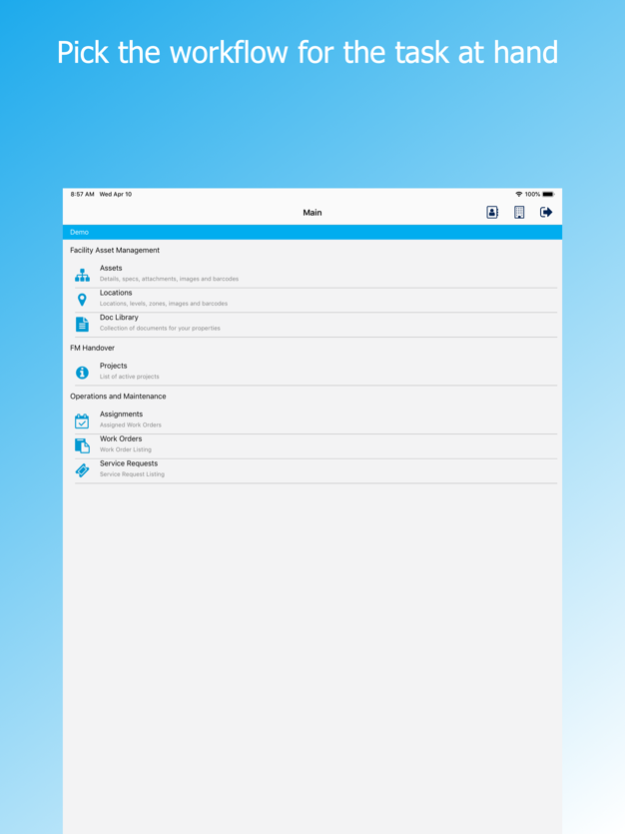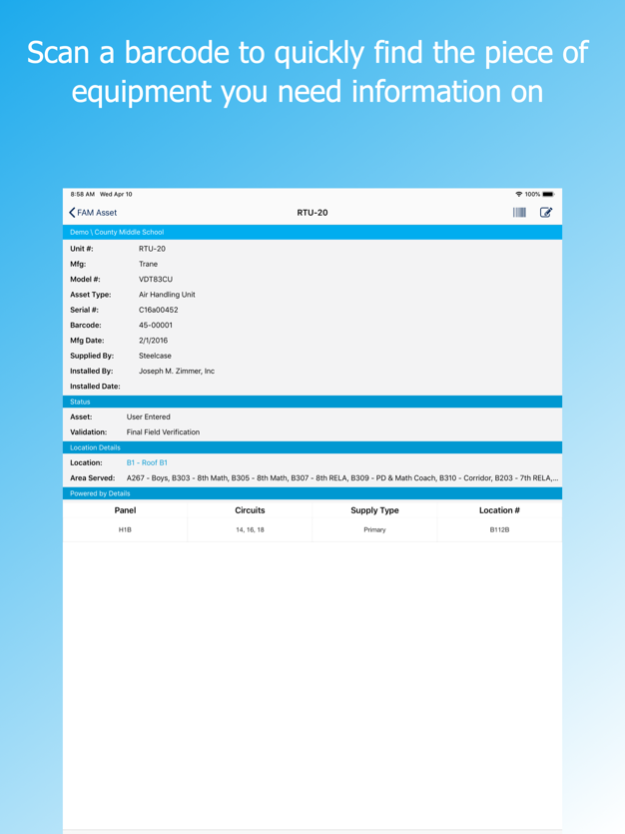KTrack 2.4.206
Continue to app
Free Version
Publisher Description
Designed to work in combination with the KTrack web application. Features are grouped into specific modules that target facility managers, service technicians, and data collectors.
*Facility Asset Management (FAM)
Asset listing-provides a list of all assets and includes details and connections to warranties, location, manufacturers, and installers. The robust filter allows you to find the asset within seconds.
Location listing-provides a list of all location and includes details and connections to levels and zones. The filter allows you to find the exact location quickly.
*Facility Management (FM) Handover
Data Collection-built for collecting the asset and location data in a property. It has workflows designed to collect all the data and analyze it compared to the data standards used in each project.
*Operations & Maintenance (O&M)
Assignments-designed for the building operators, managers, and technicians. Calendar views and workflows enable them to easily see what is to be done and capture work performed and if needed time spent and tie it to the work orders and applicable assets.
Work Order listing-designed for facility team members to create, view and assign work orders which are then processed by the facilities team.
Service Request listing-designed for facility team members and users to request issues to be addressed with their facilities. Managers can promote the Service Requests to Works Orders to be completed after being assigned.
Dec 2, 2022
Version 2.4.206
Updated barcode scanner to accept additional code formats
About KTrack
KTrack is a free app for iOS published in the Office Suites & Tools list of apps, part of Business.
The company that develops KTrack is KTrack, LLC. The latest version released by its developer is 2.4.206.
To install KTrack on your iOS device, just click the green Continue To App button above to start the installation process. The app is listed on our website since 2022-12-02 and was downloaded 2 times. We have already checked if the download link is safe, however for your own protection we recommend that you scan the downloaded app with your antivirus. Your antivirus may detect the KTrack as malware if the download link is broken.
How to install KTrack on your iOS device:
- Click on the Continue To App button on our website. This will redirect you to the App Store.
- Once the KTrack is shown in the iTunes listing of your iOS device, you can start its download and installation. Tap on the GET button to the right of the app to start downloading it.
- If you are not logged-in the iOS appstore app, you'll be prompted for your your Apple ID and/or password.
- After KTrack is downloaded, you'll see an INSTALL button to the right. Tap on it to start the actual installation of the iOS app.
- Once installation is finished you can tap on the OPEN button to start it. Its icon will also be added to your device home screen.